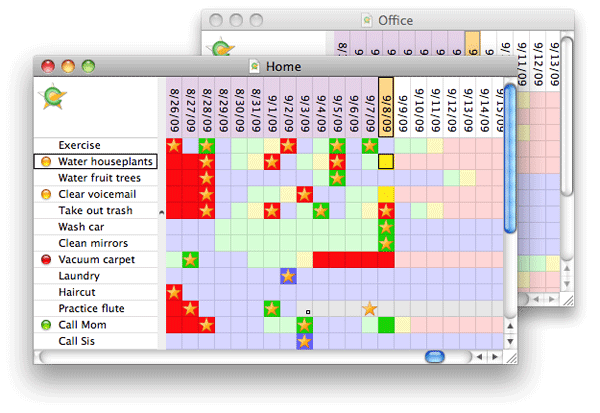Sciral Consistency for Windows 1.1.8
Sciral Consistency for Windows 1.1.8
Sciral Consistency fills an important niche between the calendar and the to-do list, enabling you to track and receive easy, color-coded feedback on how consistently you're performing important day-to-day tasks that are repeating yet flexible.
Last update
3 Feb. 2012
Licence
Free to try |
$10.00
OS Support
Windows
Downloads
Total: 815 | Last week: 0
Ranking
#818 in
Personal Info Managers
Publisher
Sciral
Screenshots of Sciral Consistency for Windows
Sciral Consistency for Windows Publisher's Description
Calendars keep track of tasks where you need to coordinate with others by setting fixed times and intervals. To-do lists keep track of tasks that you will do once, and that you need to keep in order by priority. But there's another class of activities for which neither traditional calendars nor to-do lists are optimal. You're probably trying to wedge these tasks into those tools, but they really call for a new kind of tool: Sciral Consistency. The kinds of activities or tasks you use Sciral Consistency for share a number of attributes: 1) They don't have deadlines or rigid time intervals, 2) In order to gain their benefits, you must perform them on a regular basis 3) You shouldn't do them too frequently or infrequently, 4) They require minimal coordination with other people, 5) They are often "routine" tasks for which you have not established a habit, and 6) They are "important, but not urgent." Some simple examples are watering your plants or physical exercise. If you examine your life, you may find a surprising number of activities unique to you in both your personal and professional life that could benefit from more CONSISTENCY. Each Sciral Consistency document is a matrix where each row is a task you want to do consistently, and each column is a calendar day. At the intersection of each row and column is a cell that is color coded depending on whether you completed the task that day, and whether the task was pre-due, due, or overdue on that day. Each task has its own unique range of days where it makes the most sense to perform that task again. As you mark tasks complete, the color coding automatically updates, and over time you can get a sense of how consistently you're doing your tasks according to the target ranges you set just by observing the color patterns. The best way to understand Sciral Consistency is to use it!
What's New in Version 1.1.8 of Sciral Consistency for Windows
Fixed bug with start-up window. Added In-app registration.
Look for Similar Items by Category
Feedback
- If you need help or have a question, contact us
- Would you like to update this product info?
- Is there any feedback you would like to provide? Click here
Beta and Old versions
Popular Downloads
-
 Kundli
4.5
Kundli
4.5
-
 Grand Auto Adventure
1.0
Grand Auto Adventure
1.0
-
 Cool Edit Pro
2.1.3097.0
Cool Edit Pro
2.1.3097.0
-
 Cheat Engine
6.8.1
Cheat Engine
6.8.1
-
 Macromedia Flash 8
8.0
Macromedia Flash 8
8.0
-
 Hill Climb Racing
1.0
Hill Climb Racing
1.0
-
 Grand Theft Auto: Vice City
1.0
Grand Theft Auto: Vice City
1.0
-
 Horizon
2.9.0.0
Horizon
2.9.0.0
-
 Tom VPN
2.2.8
Tom VPN
2.2.8
-
 Athan
4.5
Athan
4.5
-
 MKV Player
2.1.23
MKV Player
2.1.23
-
 Zuma Deluxe
1.0
Zuma Deluxe
1.0
-
 Windows XP Service Pack 3
Build...
Windows XP Service Pack 3
Build...
-
 Vector on PC
1.0
Vector on PC
1.0
-
 Grand Theft Auto IV Patch...
1.0.1.0
Grand Theft Auto IV Patch...
1.0.1.0
-
 Netcut
2.1.4
Netcut
2.1.4
-
 Iggle Pop
1.0
Iggle Pop
1.0
-
 C-Free
5.0
C-Free
5.0
-
 Ulead Video Studio Plus
11
Ulead Video Studio Plus
11
-
 Auto-Tune Evo VST
6.0.9.2
Auto-Tune Evo VST
6.0.9.2